Hello!
As we near the end of the 20-21 school year, I wanted to send out some clean up tips for Google Classroom from Kasey Bell's Shake Up Learning blog. I have created a slides presentation that breaks down her 6 tips based on her blog that was just posted yesterday.
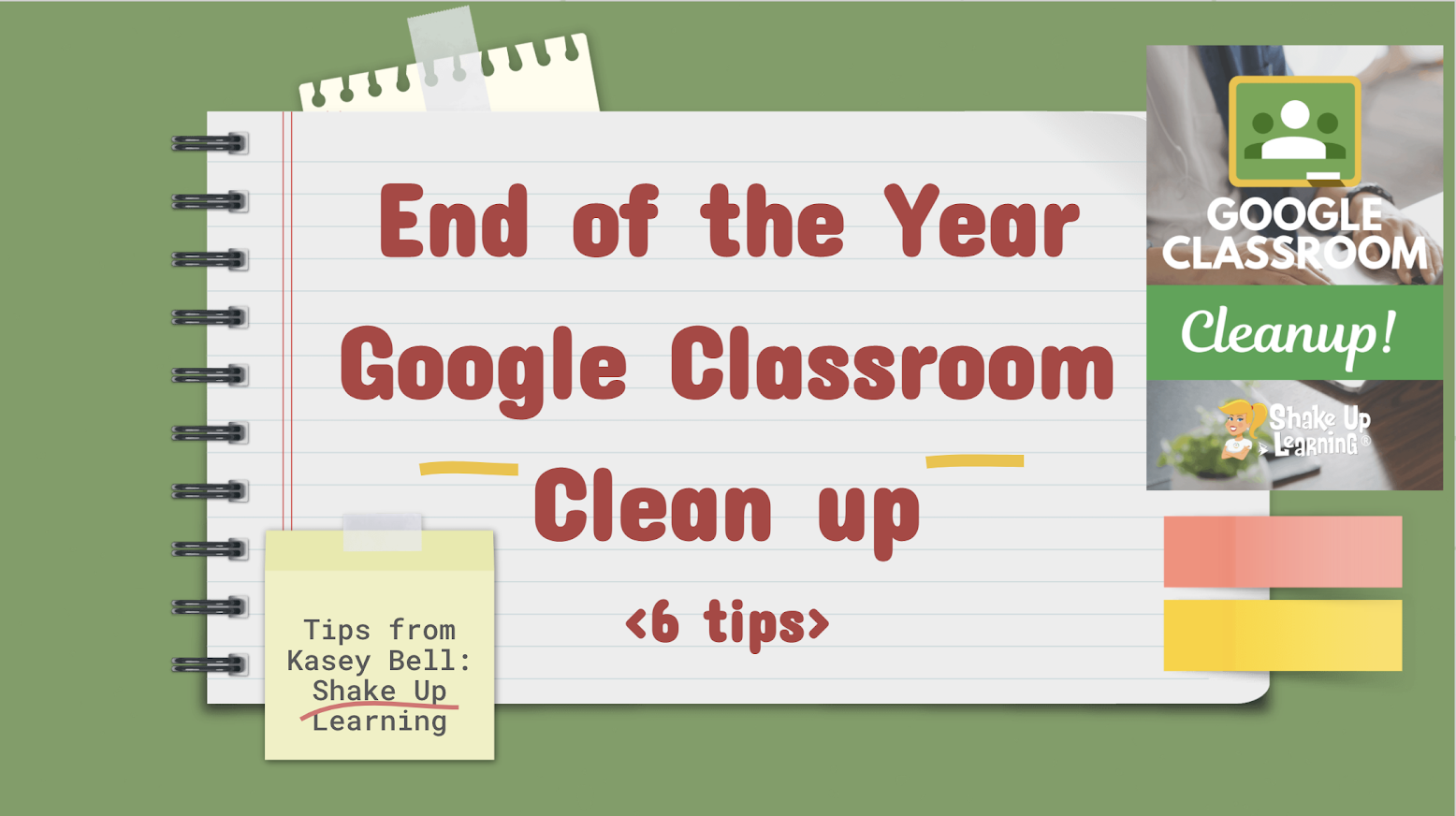
2 Biggest takeaways:
1. You can copy an entire GC and it will save your assignments as drafts for you to easily repost/reuse next year.
2. You need to archive the class after you have copied and/or saved items so that it cleans up your home screen AND students' screens at the end of the term. **Please make sure students DO NOT unenroll in their classes-they have the option to do this on their end; the class will disappear from their home screen once the teacher archives the class. If students unenroll, their assignments AND grades will be deleted! Some students have done this and the teacher was not finished grading items for that term. Archiving the class means you can still view and access the classes/info under your 3 lines menu in the top left of the GC home screen, but the teacher and/or students cannot change/update assignments (view only).
If you have any questions, please reach out to a coach!
-Rachel
